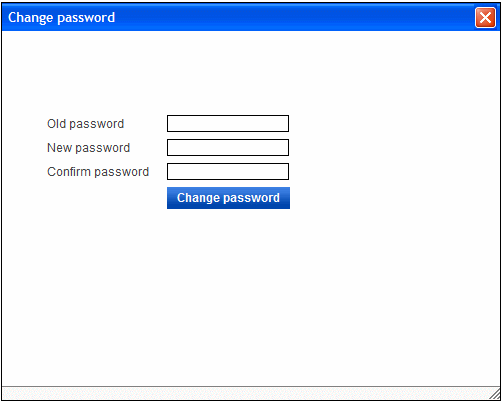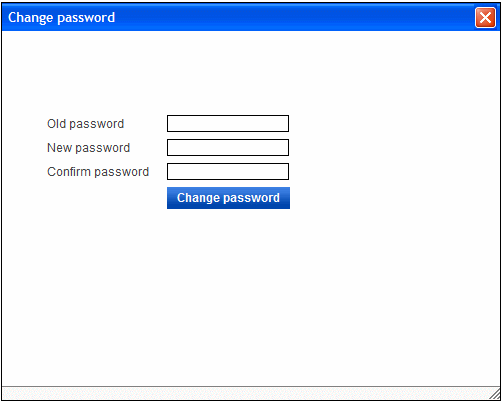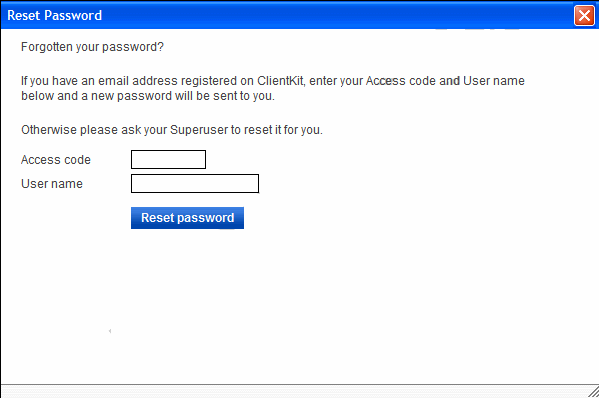Changing your password
1. The first time you login to DX Despatch, we will ask you to change your password. Please choose a password that is easy for you to remember but not so easy that someone else will be able to guess. We recommend that you use a mixture of letters and numbers, a total of between six and eight characters. You may, of course, change your password any time you login by clicking the Reset password button. This will open a popup window where you can change the password:
2. If you have forgotten your password or want to change it, click the Reset password button and complete the Reset Password form. If you have an email address registered on DX Despatch, a new password will be sent to you. Please remember that, the first time you log in with a new password, you will be asked to change it.
If you do not have an email address registered on DX Despatch, you will not be able to change your own password using this page. Instead, you should ask your organisation's Superuser to reset your password for you.