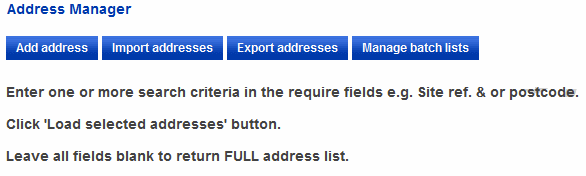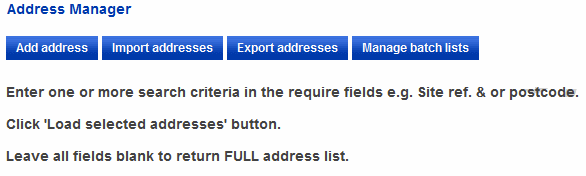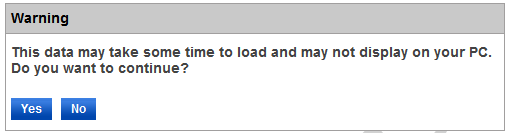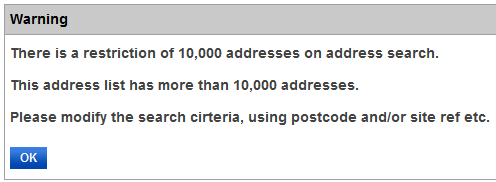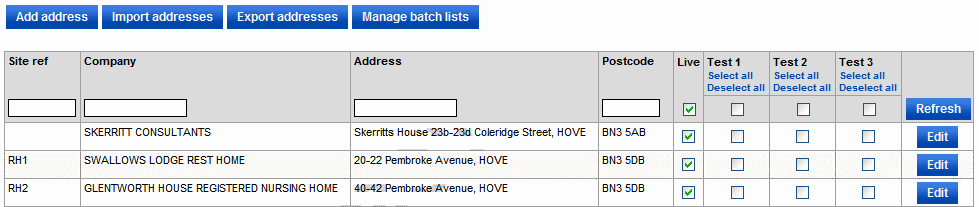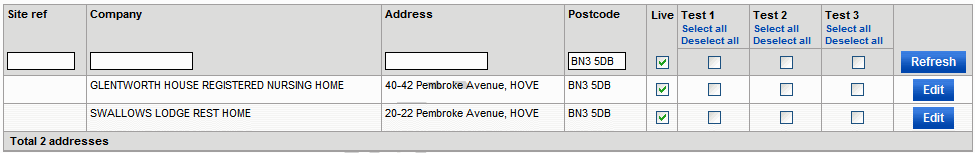Using the address manager
1. If your organisation sends items using the DX Courier product, you will need to use the address manager. The DX Secure product does not make use of this facility.
2. In this program, you maintain your organisation's address book. Your address book contains details of all of the organisations to which you want us to deliver packages on your behalf. To help us deliver those packages promptly and efficiently, you need to ensure that the addresses held within DX Despatch are as accurate as possible.
3. Each time you type in a new address, it will be checked for accuracy before being added to the address book. This is done by validating the postcode and comparing the address you have provided with information held on our own national address database.
4. We understand that it would be impractical for you to type in hundreds of addresses one by one. The address manager provides a facility to import addresses from other address book databases you hold within your organisation. These addresses are also checked for accuracy before being added to your address book.
5. For cases where your organisation sends out bulk distributions to groups of addresses, you can build multiple address lists. Then, from within the Distributions program, by selecting an address list, you can generate delivery labels for all the addresses within that list.
6. The address manager has a number of features designed to help you manage address lists. This is done by providing filters which enable you quickly locate addresses in which you are interested. This is useful if you are managing an address list of several thousand.
Please take note of the filtering guidelines that we suggest. These guidelines are displayed on the main screen whenever you call up this program, shown below. Working with a single display that contains several thousand addresses would probably be unwieldy and could cause your PC and / or browser to run very slowly. Always endeavour to enter one or more search criteria, for example a Site ref or a Postcode.
We strongly recommend that you use the search criteria in order to limit the display to those addresses in which you are interested, especially if your address book contains in excess of 5,000 addresses. Every time you start a search, we bring this to your attention:
Where the search that you have initiated finds more the 10,000 addresses, only the first 10,000 will be displayed. If this happens, you will see this warning:
The example below shows the top a returned address list. Note the four empty text boxes at the top:
Site ref
Company
Address
Postcode
If you type in a part of the address into the appropriate text box, then click on the Refresh button, the program will limit the addresses displayed to those that have a part match. For example, by typing in BN3 5DB in the postcode text box, only addresses with the matching Hove postcode will display:
7. You will see some additional columns to the right of the examples shown above - Live, Test 1, Test 2 etc. These relate to batch lists, another feature designed to help you manage addresses. We explain their use in the Addresses "Managing batch lists" section of this User Guide. Please bear in mind that the warnings on performance and the guidance offered in this section will apply to the management of batch lists as well.